jQuery Image Zoom Plugin

This Plugin allows you to implement a small magnifier window close to the image or images on your web page easily. It’s really easy to implement and it’s a wonderful solution to make your website look even better.

How to use this plugin?
It is easy to implement:
- include the jqzoom.css in your page
- include jQzoom and jQuery code
- assign the “jqzoom” class to the image or images you would like to zoom
- load the plugin at window load
- specify options
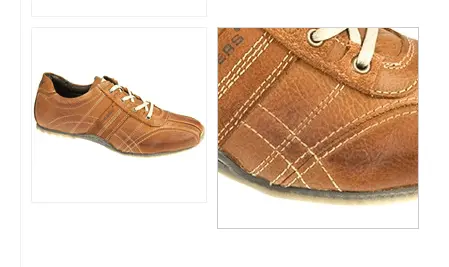
Here is the link to the plugin website: http://www.visual-blast.com/jquery/jqzoom-jquery-plugin/
Here is the link to download files: Download jQZoom

As a dedicated team of experts with a deep appreciation for both WEB, mobile development and marketing, we have been effectively meeting the needs of our clients for 15 years. Our team of over 100 developers specializes in building B2B and B2C web platforms and applications while also providing exceptional direct outsourcing solutions. Our global reach extends predominantly to countries such as Germany, Austria, the USA, Great Britain, Sweden, Norway, and Australia.


















