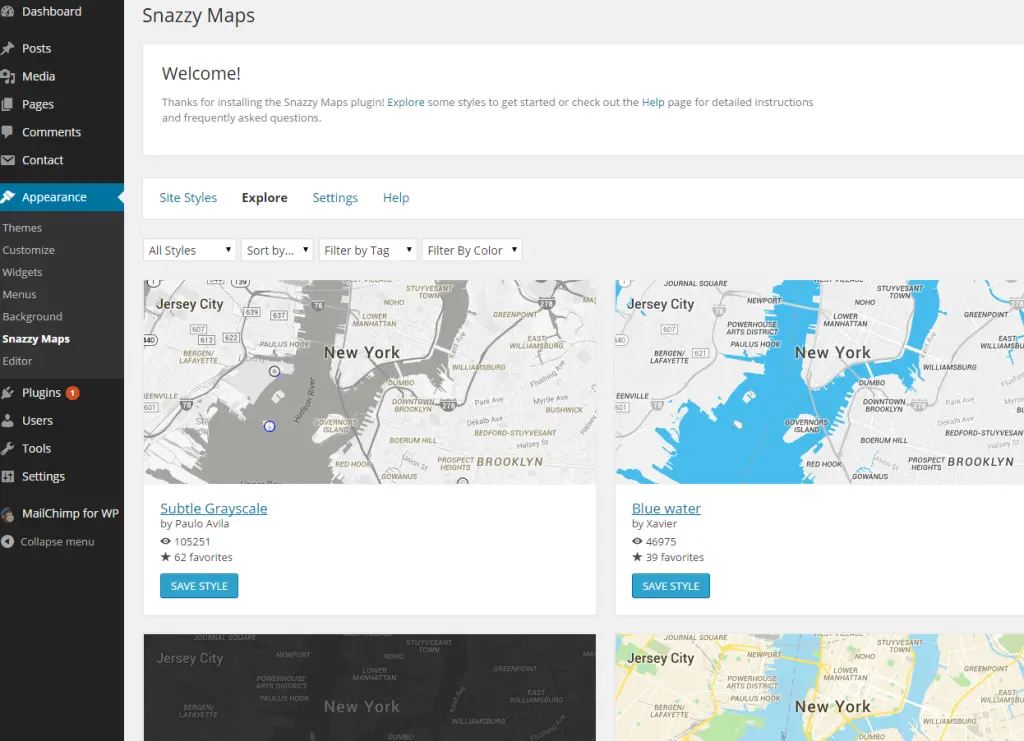Snazzy Maps: WP and HTML maps and markers

Snazzy Maps is a repository of different styles for Google Maps aimed towards web designers and developers. All styles are licensed under creative commons and are completely free to use.
Here’s the link to the website: https://snazzymaps.com/
Here are some examples what you can do with your map:

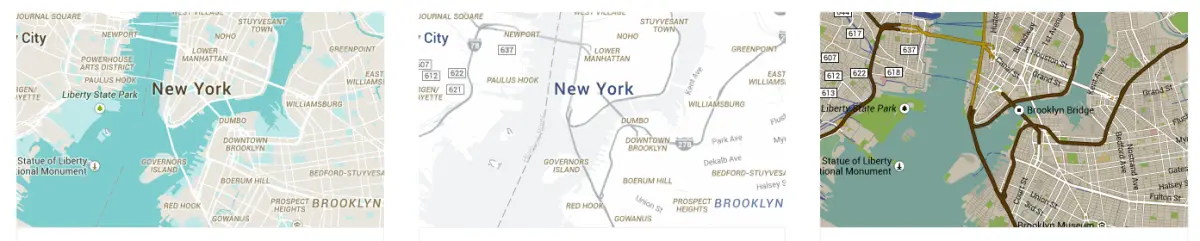
How do I use these styles?
Using these styles in your website is as easy as copying the JSON on any style page and passing this to the map options of any Google Maps object. If you are creating your own HTML and JavaScript website be sure to read up on the Google Maps API and if this code is still too technical check out the Google MapBuildr and just pick and choose the settings you want.Some web platforms and blogging engines (like WordPress) make it difficult to edit code directly. To style your maps on these platforms you have to find a plugin that supports styled Google Maps. We’ve found some plugins for the most popular web platforms below.
How do I add a marker to the map?
We got asked this question so much we actually added it to the downloadable example available for every style. Click here to download an example.
If you are still still having difficulties we would recommend checking out the Google MapBuilder which will help you configure a bunch of map settings and even has support for our styles built right in! As always we’d recommend reading up on the Google Maps Documentation.
Do you have a webservice or an API?
We do! The first step is to register for an account. Next, click on your email address in the top right, and then the Developer tab. Just generate an API key and you’ll be good to go! We’d love to hear about all the cool things you build, here are some of our favorites: Google MapBuildr
Are the styles really free to use?
Yup! All styles are licensed under creative commons and are completely free to use. We’d like it if you mentioned this site or even linked back to us so we can attract more users and get even more great styles.
Snazzy Maps as WordPress Plugin? Yes!
You can download the plugin here: https://snazzymaps.com/plugins