It is important to have some example products added when creating a new ecommerce shop using the WooCommerce plugin. You can test how the layout looks, the sorting functionality or the use of pagination on product listing. Adding a new simple product from Admin Area is straightforward: add a title, description, product image and price. For variable products more work is needed, you will need to define attributes, and configure parameters for each variation separately.
Duplicate variations using a plugin
The first option will be to use a plugin from the official WordPress plugin repository. Plugins usually use wp_insert_post() and clone all product meta attributes. A new option called “Duplicate item” will be added to Admin Edit Screen List. The following plugins should do the job: “Duplicate Variations for WooCommerce” by Emran Ahmed or “WooCommerce Easy Duplicate Product” by WPGem.
Import products from CSV
We’re building a shop, but don’t have any products added yet? A quick solution will be to use “WooCommerce Sample Data”. Samples include definitions of multiple demo products (with images). A CSV or XML file is placed in: /plugins/woocommerce/sample-data/ . The WordPress importer can be used to import new products. More info can be found in the official Codex documentation: https://docs.woocommerce.com/document/importing-woocommerce-sample-data/
Clone products on the fly
You’ve added a couple of real products with a detailed description and beautiful photos, but you don’t want to physically duplicate them. The reason is that copying items seems like additional hustle and you want to keep the database clean.
There is a solution for this: use the posts_results filter and clone ‘products’ on the fly. The database will remain untouched, you can define how many products should be “virtually cloned” and products will be duplicated on initial request.
In the attached code snippet, we have 4 real WooCommerce products added via the admin panel, 9 products per page defined, and the clone multiplier is set to 15. The results will be 60 items on product listing and working pagination. There is an additional option to limit the total number of products ( $limit_total_products variable ). This code can be useful in the “testing phase”, it’s recommended to remove it in the “production environment”.
/**
* Demo purpose - fake products
* (virtual cloning on the fly)
*/
add_filter( 'posts_results', 'ct_woo_clone_products', 10, 2 );
function ct_woo_clone_products( $posts, $query) {
if ( $query->is_post_type_archive( 'product' ) || $query->is_page( wc_get_page_id( 'shop' ) ) ):
$paged = (get_query_var('paged')) ? absint(get_query_var('paged')) : 1;
$ordering = WC()->query->get_catalog_ordering_args();
$tmp = explode(' ', $ordering['orderby']);
$ordering['orderby'] = array_shift($tmp);
$ordering['orderby'] = stristr($ordering['orderby'], 'price') ? 'meta_value_num' : $ordering['orderby'];
/*
* SETUP
*/
$real_products_count = 4;
$products_per_page = 9;
$limit_total_products = 59;
$clone_multiplier = 15;
if(empty($posts)){
// for virtual pagination
$params = array(
'posts_per_page' => $real_products_count,
'post_type' => 'product',
);
$posts = get_posts($params);
};
$i = 1;
$counter = 0;
$cloned_posts = [];
while ($i <= $clone_multiplier ) {
foreach ($posts as $post) {
$cloned_posts[] = $post;
$counter++;
if(!is_null($limit_total_products) && $counter == ($limit_total_products - $real_products_count)){
break;
}
}
$i++;
}
// overwrite original posts with cloned one
$posts = $cloned_posts;
$total2 = count($posts);
$max_num_pages = ceil($total2 / $products_per_page );
wc_set_loop_prop('current_page', $paged);
wc_set_loop_prop('is_paginated', wc_string_to_bool(true));
wc_set_loop_prop('per_page', $products_per_page);
wc_set_loop_prop('total', $total2);
wc_set_loop_prop('total_pages', $max_num_pages);
// pagination - slice elements
if($paged == $max_num_pages){
// last page
$last_page_total = $total2 % $products_per_page;
$posts = array_slice($posts, $paged, $last_page_total);
} else {
$posts = array_slice($posts, $paged, $products_per_page);
}
endif;
return $posts;
}
Generate fake products
WP-CLI, the command line interface for WP, can be used to introduce multiple “fake products” into a WooCommerce Shop. Wp-cli-faker by Yoast offers the option to use one command that will generate hundreds of products with random attributes. Usage: wp faker WooCommerce products. More info: https://github.com/Yoast/wp-cli-faker
We hope you find these hints useful. Make sure to follow us for other tips and guidelines.






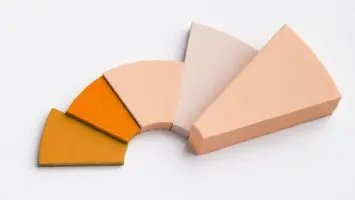
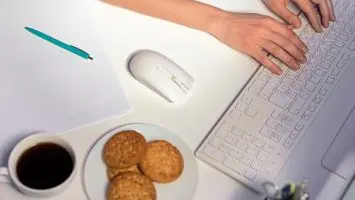




Comments
0 response